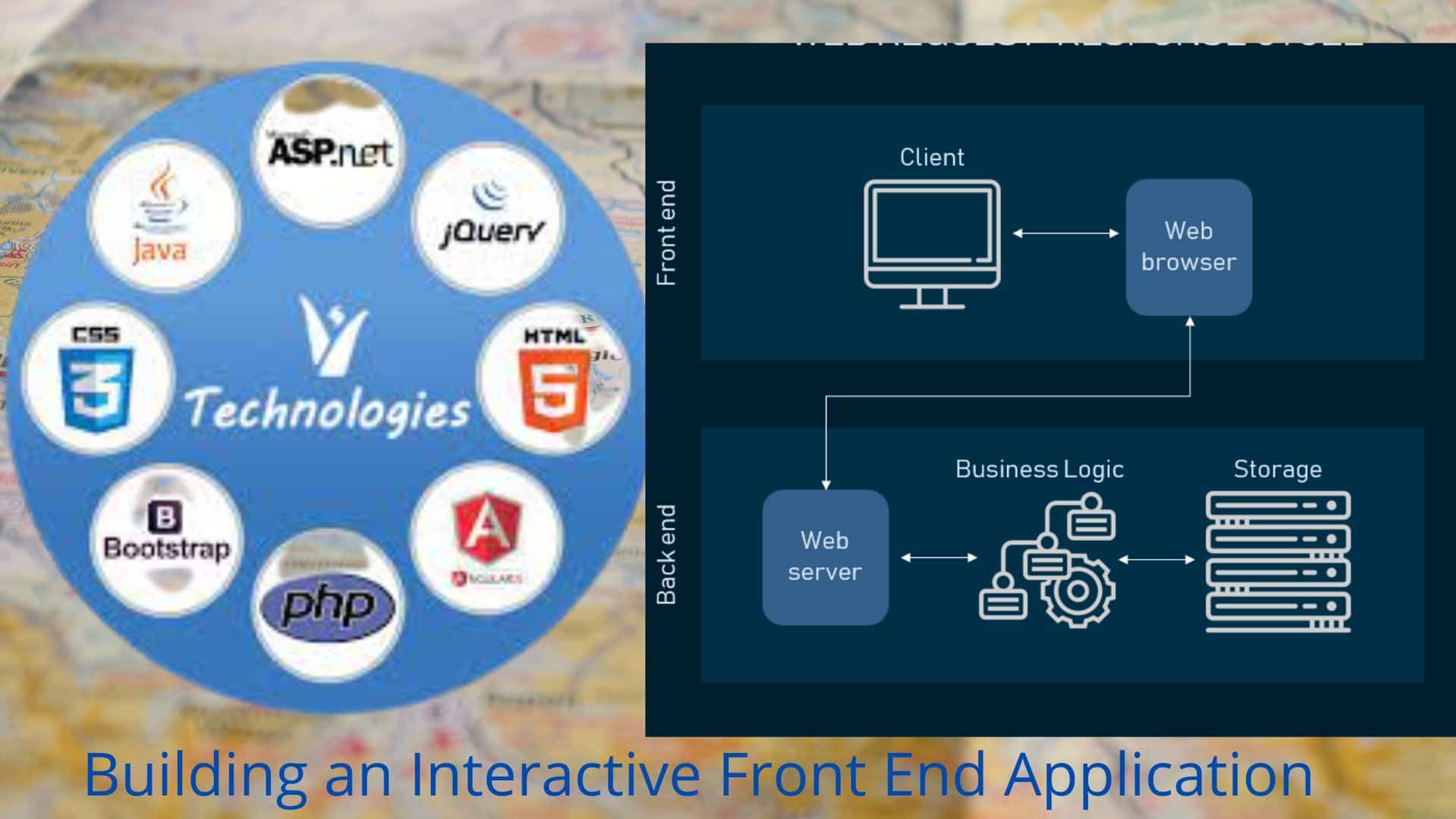Building an Interactive Front End Application – As a designer, you likely have a wide variety of talents at your disposal, such as marketing, branding, and development. However, throughout your career, you may end up needing more of these skills to deliver a well-rounded product.
One of the most complimentary skills that a designer can offer is the ability to develop front-end applications. If you are just starting in this field, then this is a great opportunity to improve your skills.
The development of front-end applications has changed a lot over the past couple of decades. As you get more comfortable with the process, you may start to feel like a pig has learned to fly on the web. Before you dive into the rabbit hole of JavaScript and framework wars, it’s important that you first settle into what makes you passionate about what you’re doing.
It is important to find a good React tutorial to follow. According to Contentful, “The JavaScript library React is a popular tool to build interactive front end applications. Using the library, you can deploy new React projects to any static hosting provider.”
Table of Contents
Steps to Getting Started Building an Interactive Front End Application:
1. Prepare Your Work Environment
Your work environment is a place where you can work on projects that are related to your work. It can be a virtual desk that holds all of the tools that you need to get the job done. Some things you will need include:
- Code Editor
A good code editor is a type of notebook that resembles a plain old paper notebook. It can be used to type anything that you want, but it’s going to have to make sense to you.
- Framework
A framework is a collection of code, components, and styles that make it incredibly easy to create web apps. There are a variety of frameworks that are commonly used for developing web apps, such as the React library and the JavaScript framework Foundation.
- ResetCSS
One of the most popular tools used to create web apps is the reset CSS file, which is a set of standard CSS styles that are commonly used for web pages. These styles can be used to give a consistent look and feel to your page. Some of the elements that are commonly used by reset CSS include line height, border-spacing, and list style.
- CMS
A content management system (CMS) is a type of software that simplifies the process of managing the various assets and content that your website has. It can be used to create multiple types of websites and make it incredibly easy for people to manage their content.
- FTP Client
A file transfer protocol, also known as a transfer protocol, allows you to transfer files between a computer and a web server. As you start to develop web apps, you will most likely need to transfer various files to the server, such as your HTML, CSS, and JS files.
2. Learn About Theories:
As a designer, you are likely knowledgeable about the various theories that are commonly used in the field of web apps. This section is for those of you who are new to the field, or for those of you who are already experts.One of the most common theories that are used in the field of web design is the concept of mobile-first. This concept states that you should first design a page’s mobile layout and then add a larger format when needed.
3. Start With Popular Languages:
The goal of web development is to account for the various elements that people use and see on the internet. This is done through the use of three core languages: JavaScript, HTML, and CSS. When combined, web development is incredibly powerful. You can also learn more about web development by using frameworks such as Foundation, Bootstrap, and Skeleton. These tools allow you to build pre-built modules that you can use as needed.
4. Host Your Work:
After you have finished developing your site, you will most likely need to transfer it to a real server. This process can be done through the purchase of a domain name, the use of an FTP client, and the space on your local server. Once this is done, everyone will be able to access your website.
Several websites provide hosting services, such as HostGator, BlueHost, InMotion, and GoDaddy. If you are a fan of shiny new things, check out Google’s beta version.
Despite the fun and rewarding nature of web development, it is also not without its share of challenges. As you dive into the world of web development, you will quickly realize that there are many obstacles that you will have to overcome.
Visit for more best articles