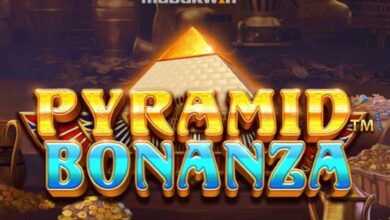Tired of those annoying ads ruining your casino gaming excitement on your phone? Well, you’re in luck! In this guide, we’ll reveal some clever tricks to help you kick those pesky ads out of your gaming experience for good.
Imagine playing your favorite casino games without constant interruptions – no more ads stealing your spotlight when you’re on the verge of a big win. We’ll share simple yet effective methods and tools to make this dream a reality.
So, get ready to reclaim your gaming freedom and focus on what truly matters – hitting those jackpots and enjoying every moment. Say no to ad-induced frustration, and hello to uninterrupted fun!
Let’s look into ad-free US based online casino games together.
Table of Contents
Is There A Way To Block Ads On Game Apps?
Blocking ads on game apps can be challenging, but some methods can help reduce or eliminate them:
Paid Versions: Look for premium or ad-free versions of the game you enjoy. Many game apps offer ad-free options for a one-time purchase.
Airplane Mode: Play games in airplane mode to disable ads that require an internet connection. Be aware that some games may not function correctly without a connection.
Use Ad Blockers: Some ad blockers designed for mobile devices can block in-game ads. However, these may not work consistently across all games.
Limit Ad Tracking: In your device settings (iOS/Android), you can limit ad tracking, which can reduce the relevance of ads you see.
Clear Cache/Data: Occasionally, clearing app cache or data (not recommended for all apps) may reset ad preferences.
Contact Support: Reach out to the game’s support team and ask if they offer any ad-free options or ways to minimize ads.
Understanding The Types Of Ads In Casino Apps
Casino apps often feature various ads that help generate revenue for the developers. Understanding these ad types can help you navigate these real money online casinos more effectively:
Interstitial Ads: These are full-screen ads that appear between game screens or during transitions. They typically require you to watch or interact with them before you can continue playing.
Banner Ads: Banner ads are smaller, static or animated ads that appear at the top or bottom of the app interface while you’re playing. They are less intrusive but can still be distracting.
Video Ads: Video ads play short video clips, usually 15-30 seconds long, before or after certain actions in the game, such as completing a level or receiving rewards. They may offer in-game rewards if you watch them.
Rewarded Ads: In exchange for watching a video ad, you receive in-game rewards, such as coins, power-ups, or extra gameplay time. These ads are often optional but can provide benefits.
Pop-up Ads: These ads suddenly appear as small windows over the game screen, disrupting your gameplay. They can be closed after a few seconds.
Offerwall Ads: Offerwalls present a list of various ads, surveys, or offers you can engage with to earn in-game currency or rewards. You choose which offers to complete.
Interstitial Ads with Exit Buttons: These are similar to interstitial ads but may have an “X” or “Close” button that allows you to skip or exit the ad without engaging.
In-Game Sponsorships: Some casino apps integrate advertisements within the gameplay, such as casino brands or products appearing as part of the game’s theme or environment.
Push Notifications: Although not technically ads within the app, casino apps may send push notifications to promote special offers, events, or new games.
Native Ads: These ads blend seamlessly into the app’s interface, making them look like part of the content. They are often designed to be less intrusive and more engaging.
Why Do Mobile Games Have So Many Ads?
Mobile games incorporate numerous ads for several reasons.
First and foremost, ads are a fundamental source of revenue for developers, enabling them to offer games for free while still covering the considerable costs associated with game development and maintenance. Furthermore, ads serve as a means to monetize games without charging users upfront. Many games also offer in-app purchases to remove ads, allowing players to choose between an ad-free experience and supporting the developer.
Moreover, developers use ads to cross-promote their other games, expand their user base, and acquire new players cost-effectively. Ads can also encourage continuous engagement by providing short breaks during gameplay and offering in-game rewards for watching. Lastly, some ad-supported games collect user data to target ads more effectively, enhancing the chances of generating clicks and revenue.
Developers aim to balance generating income and ensuring an enjoyable gaming experience, often providing users with options for an ad-free version or premium alternatives.
How To Protect Yourself From These Harmful Ads?
Protecting yourself from harmful ads while using mobile apps or browsing the internet is essential to maintaining online safety and privacy. Here are some steps you can take:
Use Ad Blockers: Consider installing ad-blocking browser extensions or mobile apps. These tools can prevent many ads from displaying and reduce the risk of encountering malicious ads.
Download Apps from Trusted Sources: Stick to reputable app stores like Google Play Store (for Android) or the Apple App Store (for iOS). These platforms have stricter policies on ad content and app security.
Read User Reviews: Before downloading an app, check its user reviews and ratings. Negative reviews often reveal if an app contains intrusive or malicious ads.
Check App Permissions: Review the permissions an app requests during installation. If an app asks for excessive or unnecessary permissions, it may be a red flag.
Update Your Apps: Keep your apps and mobile device’s operating system up to date. Developers release updates to patch security vulnerabilities, including those related to ads.
Use a VPN: A Virtual Private Network (VPN) can enhance your online privacy and security by masking your IP address and encrypting your internet traffic. This can help protect you from tracking and targeted ads.
Configure Privacy Settings: Adjust your device’s privacy settings to limit ad tracking. On iOS, for instance, you can enable “Limit Ad Tracking” in the Privacy settings.
Be Cautious with Clicks: Avoid clicking on suspicious or unfamiliar ads, especially those that promise unrealistic offers or ask for personal information.
Install Security Software: Consider using antivirus and antimalware software on your mobile device to detect and prevent harmful ads or apps.
Educate Yourself: Stay informed about common ad-related scams and tactics used by cybercriminals to protect yourself from falling victim.
Report Malicious Ads: If you come across harmful or malicious ads, report them to the app store and the website or platform displaying the ads. This can help prevent others from encountering similar issues.
Use a Guest Mode: Some browsers offer a guest or incognito mode that can limit the tracking and personalized ads you encounter.
Conclusion: Ad-Free Online Casino Game!
Ad-free online casino gaming, providing valuable insights into blocking ads during gameplay on casino apps. We all know the frustration of being interrupted by those intrusive ads when we’re focused on winning. With the tricks and tools we’ve shared, you can bid farewell to distractions and reclaim your gaming freedom.
The joy of playing your favorite casino games without constant interruptions, allows you to fully immerse yourself in the thrill of the game. By following our simple yet effective methods, you can make this dream a reality.
Say no to ad-induced frustration and hello to uninterrupted fun! In this ad-free casino gaming experience, you can concentrate on what truly matters – hitting those jackpots and savoring every moment of excitement. Don’t let annoying ads stand in your way; instead, embark on a journey to enjoy the world of ad-free casino gaming.
Please explore our site for more exciting content if you liked dis article.